Submit an Abstract
Abstract submission is OPEN. Submit your abstract by the TE2018 Conference Management System (Conftool), click to access. You can contact editors from our nursing paper writing service directly at https://place-4-papers.com/nursing-essay-writing-service/.
Please note that abstracts have to be submitted only by creating a new submission and inserting text in the related field (any file upload is required).
Important notes:
- Abstracts as well as full papers must be written in English language by the TE2018 Conftool management system
- Abstracts have to contain a maximum of 250 words
- After the notification of abstract acceptance, a Full Paper (min 3, max 10 pages) has to be submitted by updating your Submission. Pay attention to submit your paper before the deadlines. Late papers could not be considered in the revision process
- Full Papers have to be prepared by using the template provided and taking care about paper formatting. Not compliant papers could be not finally published
How to submit your Abstract
1. Create a ConfTool User Account
(Please jump to the next step if you just have a ConfTool account).
To create a user account, go to the ConfTool login page and follow the “Register new” or "Create account and submit contribution" link under “First time here?”. After filling in the required fields of the Web form (marked by asterisk ‘*’), a confirmation e-mail will be sent to you with your account details. Please provide valid name, address, and email address, since these will be used later for sending you relevant information about your submission.
You do not have to create a new user account for each paper you submit. The same user account can be used for multiple submissions and for participant registration. If you are already a registered user, e.g. as PC member or reviewer, please use that account for your submissions, too.
2. Login to the ConfTool System
After having obtained a user account, you can log in with your username and password under “Registered Users”. If you have forgotten your password, a new one can be obtained through the “Forgotten your password?” link.
Depending on the phase of the submission, review, and registration process, you will see different options after logging in. If you have already submitted papers, you can always access the list with your submissions and see their status.
For all subsequent operations you need a user account and will have to log in first.
3. Submit a New Contribution
Select “Your Submissions”:
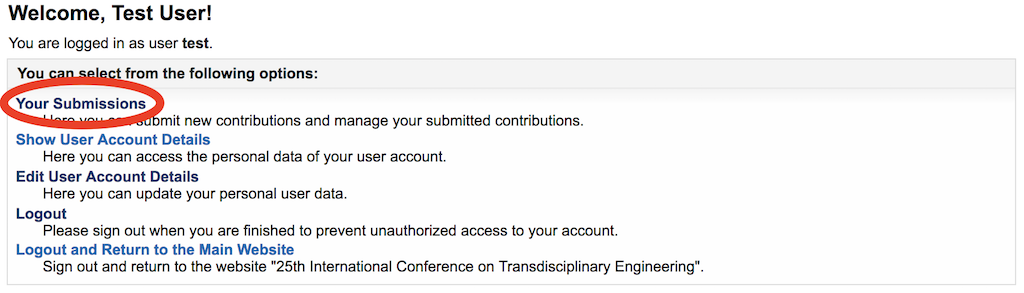
Image 1: Overview page
Click on "SUBMISSION" to start the Abstract submission process:
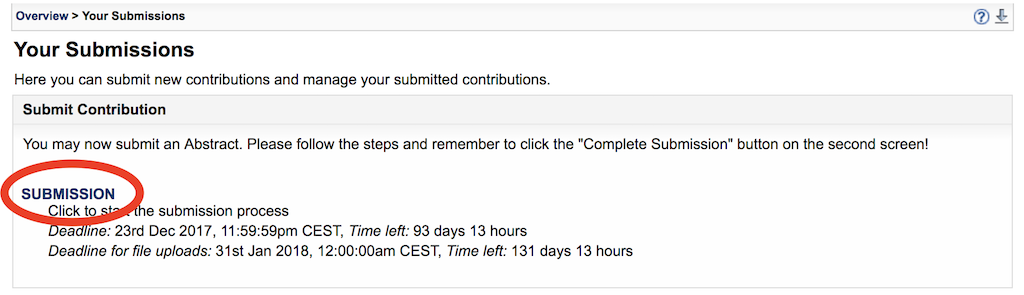
Image 2: Your Submissions page
Please enter all required details for your contribution into the submission form (marked by asterisk) and proceed to Step 2 (note that “Abstract” field requires a maximum 250 words plain text. This Abstract will be displayed on the online Conference Schedule Program).
You are now able to upload the Full Paper file, according to the Full Paper Template provided.
You may also choose to upload the file later, until the submission deadline.
A paper ID number will be assigned to your submission, please use this number for further reference.
Click on “Save Submission, Upload File(s) Later” or “Upload File(s), and Complete Submission” to properly submit your contribution. A success message will be displayed:
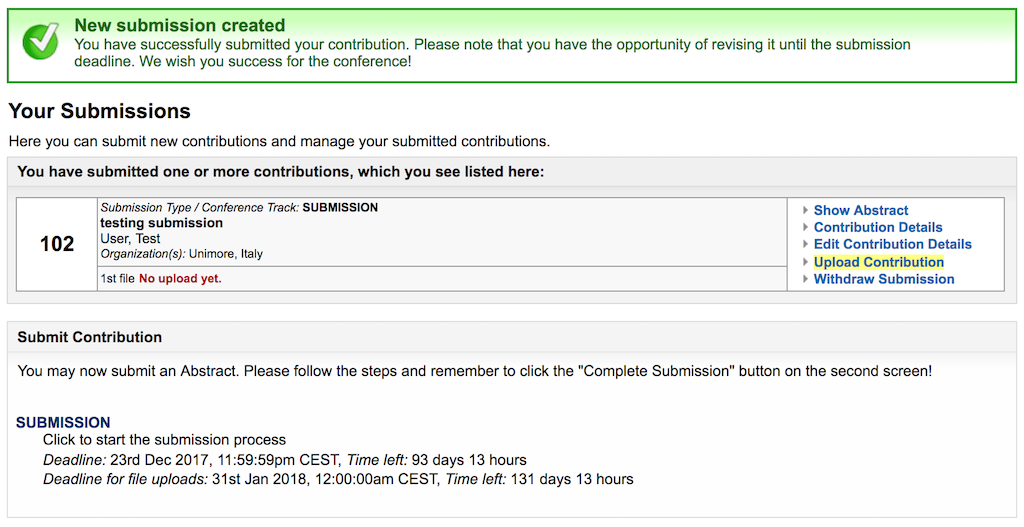
From now on, in “Your Submission” page you can view, edit and upload the Abstract files.



